Let me start with a few numbers:
- By the end of 2013, there will be more mobile devices on earth than people. (2013 Cisco White Paper on Mobile Data)
- In 2015, 80% of people accessing the Internet will be doing so from mobile devices. (2011 Horizon Report)
- Tablet shipments surpassed Desktop PCs and notebook shipments in 2012. (2013 Report on internet trends)
- Currently, 85% of Northwestern students own a smartphone and 10% plan to buy one. (Nationwide, the number of people who own a smartphone is 56%; 2013 Pew Report on Mobile Use)
You probably did not need me to tell you that mobile technology has become so woven into our everyday lives that phones seem to be merging with our bodies. 89% of participants in a recent study reported feeling “phantom pocket vibration syndrome” – the false perception of a vibrating phone in their pockets. Or people feel like they lost a limb when they displace their phones. Some hip Brooklynites or Silicon Valley types try to combat their over-reliance on mobile technology at Camp Grounded, a tech-free summer camp for adults offered by an organization called Digital Detox. (And yes, they do have a website.)
While there are some brave souls out there among our faculty who do not allow any technology in their classrooms, most of us struggle on a day-to-day basis with how to integrate various types of technologies into our classrooms in intelligent and effective ways. Given the high percentage of smart phone ownership and the increasing use of tablets, it seems like a lost opportunity to not think about how we can harness the computational power of these devices for our students’ learning.
This past winter, Educause – a non-profit organization that focuses on technology in higher education – studied undergraduates and their technology use at US institutions, and the survey included a sample of 225 Northwestern students. As you can see with the number on smart phone ownership quoted above, smart phone numbers will soon match the number for laptop ownership which, according to the survey, is 99.1 %. (The 0.9 % were two students who didn’t own a laptop at the time of the survey but were planning on buying one.) It is also no surprise that Educause identifies “Leveraging the wireless and device explosion on campus” as number one on its list of top-ten IT issues facing higher education.
At a “Mobile Meet Up” event hosted by NUIT in July, it was clear that mobile access and the demand for reliable and fast wireless coverage is something very much on the minds of NUIT folks. The plan is to have 80% of all interior spaces at Northwestern covered by wireless access and to implement a more powerful and faster system in 2014-2015. As reported by Julian Koh, more than 12,000 devices access the network during peak times. There are also new options for the Northwestern community for wireless access when traveling abroad: You might have seen the announcement that Northwestern “has joined a growing list of institutions worldwide that participate in eduroam (education roaming)—a secure federated wireless network for the international research and education community.”
But let’s return to the question of whether the proliferation of mobile devices should impact our curricula and modes of teaching, and if so, how. There is already a rich body of research out there studying “mobile learning” (or sometimes referred to as mLearning), which is commonly defined as learning mediated by a handheld and portable device such as a smart phone or tablet. (One of my favorite modes of “mobile learning” still is to grab a book and find a nice tree sit under and read. But somehow old-fashioned print books don’t figure prominently in most “mobile learning” discussions.) There are subfields to mobile learning with their own acronyms, such as MALL (=mobile assisted language learning).
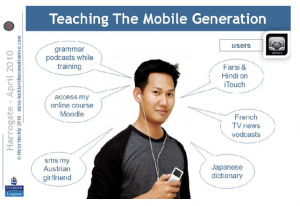
From “Mobile Learning #1: The Big Picture” by Nicky Hockly
One argument for integrating mobile devices into our teaching is reflected in the statement below, which was one of the conclusions drawn during a recent round panel discussion that included MIT Chancellor Eric Grimson: “The current generation of students is radically mobile and connected. Students expect to be able to do anything—anytime, anywhere—and seek the same flexible access to learning that they have with other resources.” (See here for a summary of the event and here for videos and materials of the presentations.) I agree that we should accommodate our students as best as we can if they want to access learning materials from different devices. We don’t have a set of stable best practices yet, but several projects are underway to integrate mobile devices into teaching and learning at Northwestern.
One such project has involved iPads in language classes, which is being spearheaded by Franziska Lys and supported by the WCAS Hewlett Fund for Curricular Innovation and administered by the MMLC. For the past two academic years, several language instructors have had the opportunity to use iPads in their classes and investigate the benefits and challenges of integrating tablets into their teaching. The participating faculty members are currently in the process of gathering the results and they will soon be published on a new iPad study website. In addition to the sets of iPads connected to the study, the MMLC has purchased 16 iPads that can be checked out by faculty for class sessions. (See Cecile’s blog entry for more information.)
Ben Gorvine and David Smith in the Psychology Department have experimented with a software called TopHat that can be installed on computers and phones, and which functions as a sophisticated student response system and renders the use of additional clickers unnecessary. So far, they have used it in a Statistics for Psychology class as a way to engage the roughly 100 students during the lecture. One interesting observation Ben and David have shared with us already is that students did not seem too excited about using their phones for accessing TopHat, but instead preferred their laptops. Ben and David will present more of their findings at our MMLC Happy Hour on Friday, October 18.
Another relatively easy way to experiment with mobile technology is to find apps that can be layered on top of other teaching materials. I added the modifier “relatively” because, with the number of apps at the Apple store currently at over 900,000, it can seem like a daunting task to find the right app for your students. The MMLC iPads will come pre-loaded with the most useful apps, and we will offer information on our website and newsletter on helpful apps. If, for example, you want to encourage your students to study their vocabulary while waiting for the shuttle, you can recommend Quizlet, an app the students can use to create flashcards on their phone or browse existing sets of flashcards.
In addition to the convenience of using a mobile phone or tablet to access learning materials anywhere, “mobile learning” opens up new ways to create choices for the learner. One expert emphasizes that “learners can be more actively engaged in determining what, when, and how to study, that is, choosing their activities and the time and place to perform them.” (For more information, see this interview with Agnes Kukulska-Hulme, professor of learning technology and education at the Open University.) The contextualized nature of many mobile learning experiences is especially pronounced in Augmented Reality apps and games. Augmented Reality (or AR) adds a digitally mediated layer of experience on top of physical perceptions in specific locations. For example, next time you visit London, you can use the StreetMuseum app on your smart phone, and when you stand at Piccadilly Circus it will pull up historical images of that particular location. Or check out Mentira, a mobile, place-based, augmented reality game for practicing Spanish language and culture skills, where students use technology in combination with exploring a Spanish-speaking neighborhood in Albuquerque.
So next time you are stuck at the airport or waiting for the Purple Line, grab your phone and play around with some apps and think about how they might be useful for learning and teaching. And then experiment some more and let us know how it went.



