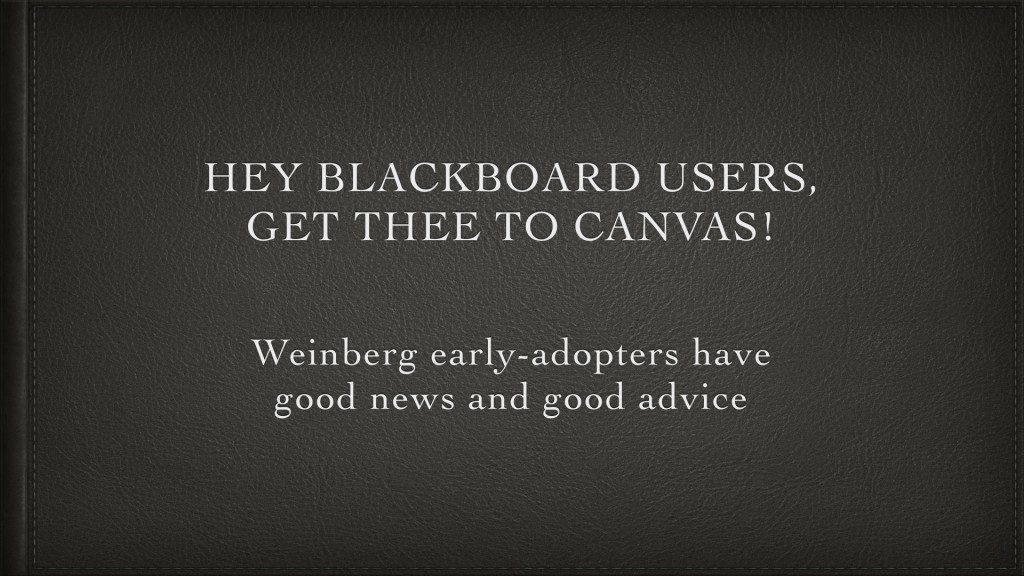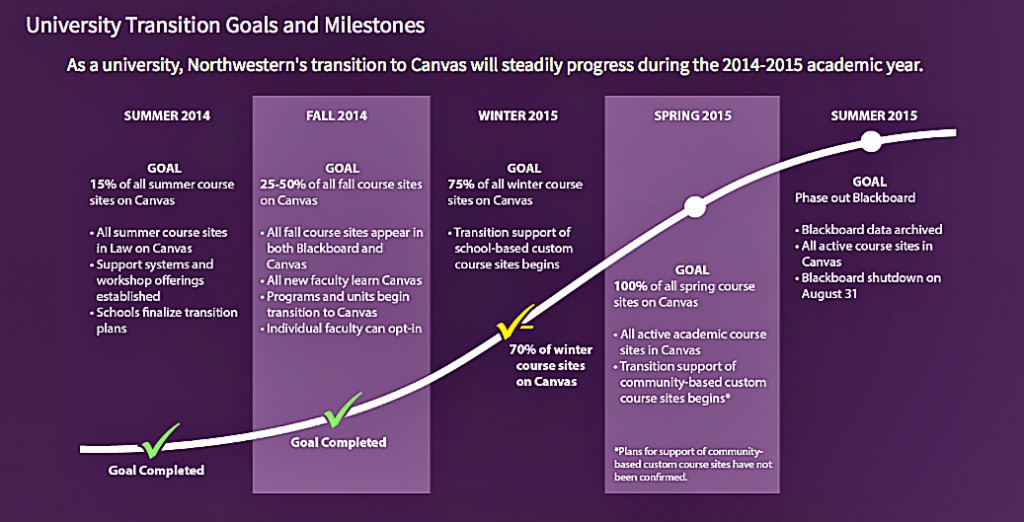 This graphic from the Canvas Transition team in NUIT shows almost 3/4 of the classes at NU are now using Canvas Learning System for classes
This graphic from the Canvas Transition team in NUIT shows almost 3/4 of the classes at NU are now using Canvas Learning System for classes
Canvas, the new learning management system for classes at Northwestern, will be the only platform available for class use next academic year.
Already more than 70% of classes have made the switch, and for faculty who have not made the switch from Blackboard there are people from the MMLC, and NUIT, and even Canvas support staff waiting to help you make the transition with workshops, drop-in labs, even online chat available 24/7.
Remember, NUIT will switch off Blackboard for good this summer.
To help you get prepared for the move, we asked four Weinberg faculty to play mentor and guide for a few moments, to encourage colleagues to make the “leap” to Canvas. We spoke with Denise Meuser from the German department, Raquel Amorim from Spanish and Portuguese, Noriko Taira Yasohama from Asian Languages and Cultures, and Lam-Thao Nguyen from the French and Italian department. All have taught classes using Canvas this year, and they shared with us advice and tips to help you make the plunge with Canvas.
Four language faculty discuss their uses of Canvas for classes this year. On the upper left is Thao Nguyen, upper right is Noriko Taira Yasohama, lower left is Raquel Amorim, and in the lower right is Denise Meuser.
Each person mentioned the fact that as easy as Canvas is to use for BOTH faculty and students, still your course preparation will take some time, and it’s best to do that course design and building with enough lead time to incorporate some learning you will have to do. The biggest change in moving to Canvas is that the system is extensible. It can handle software LTI’s, a kind of “plug-in,” that allow one course site to use a video chat mechanism from one company, and a text annotation app from another company, all added to the same Canvas course site.
Here is a portion of the interviews we did with Thao, Raquel, Denise and Noriko — discussing what their reaction to using Canvas has been, as well as their students…
In general, NUIT reports that students view Canvas favorably, and that faculty report their learning curve with Canvas was not as steep as they expected.
Probably the biggest difference is the interface. Blackboard was built on a “folder” metaphor. It was good in the 1990s at organizing documents, but folders are also their own trap: Looking at one folder you can’t tell how many more folders are inside it. This “tunneling” had a tendency to get people lost in subfolder after subfolder.
Canvas, on the other hand, is built closer to how many faculty teach: modularly. The user interface is very “flat”— no folders visible to the user. But in adding Modules, Canvas allows course designers to think not on a micro level of folders and files, but on a macro level of cognitive “clumps” that can be gathered into modules. Faculty can gather together web videos, discussion boards, even video chat and shared text annotation.
In an audio-only interview, Noriko Taira Yasohama, says there are couple things to be careful with regarding naming files in Asian characters, but in general she is very happy with her switch to Canvas:
Another feature faculty seem to be adopting quickly is the emphasis Canvas places on assignments, and grading. Denise Meuser: “Students can see my rubrics for grading right next to the assignment. It was much harder to find this in Blackboard, buried down in the syllabus.” And she thinks by assigning grading points, from attendance all the way up to final projects, helps them prioritize their learning. “Students can see ‘Oh! This is only five points, but this project is twenty points! I have to work more on that project.’ I think it helps them keep on track during the course.”
All spring quarter and much of the summer both the MMLC and the NUIT Canvas unit will host workshops, presentations, and drop-in labs. Canvas, made by Instructure, also offers large support areas inside Canvas, Frequently Asked Questions, User Forums, and even online chat with knowledgeable Instructure staff.
Sign up for Canvas training at the Canvas Transition site at NUIT. The first workshop this spring in the MMLC is April 23. The workshops will have a minimal amount of orientation followed by lots of hands-on time. Come for all or part of the workshop as your schedule permits.
Noriko Taira Yasohama recommended the workshops, but she also spent some of her own time, working on a Canvas course site. “Before fall quarter I spent maybe three, maybe four weeks before classes started,” and even then she knew she might change some things since the LTI Tools are so plentiful and varied. Some of these plug-in LTI Tools that work great with Canvas can be found in every Canvas class site, in the Settings area. And Canvas provides a good topical LTI discussion forum for colleagues and academic technologists to discuss applications and their benefits.
In Noriko’s opinion it was smarter for her to start her Canvas course site afresh. She did not import or “bulk copy” her Blackboard course:
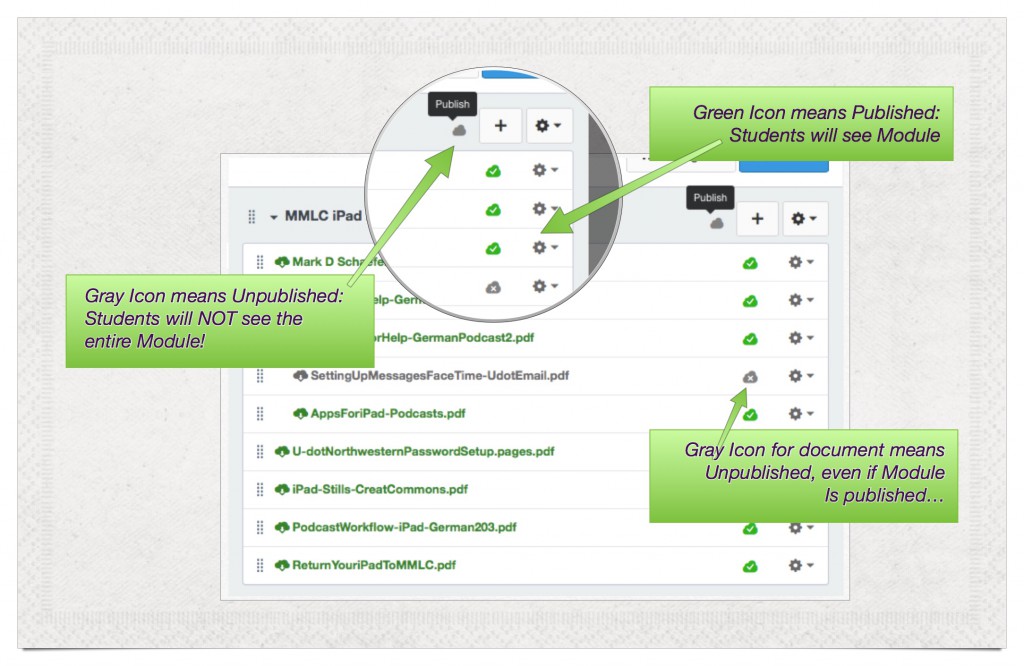
This screen shot of a Canvas help module we created for a class shows that the Module or “container” is NOT published. Even though most of the elements in the Module are published, they are not visible until the entire Module is published.
The sheer amount of tools and possibilities within Canvas will surprise you as you investigate. But, says Thao Nguyen, the sheer number of apps requires some time to evaluate. “It’s kind of like in the grocery store, in the cereal aisle? There are so, so many things to choose from. And remember some tools work better for different approaches, and it takes time to understand that. But Canvas can integrate so many tools, it will take some time for you to get to know them.”
So we asked if they had any “been there, done that” kind of advice for those still using Blackboard. And yes, they did have advice: One, don’t be afraid to ask for help. Two, in exploring the possibilities plan for changes around the time you allot for assignments, remediations, and re-submission of corrected materials. And Three, Relax. As Denise Meuser put it, “You won’t miss Blackboard!”
So here we have four Weinberg Canvas users who are not looking back to Blackboard with
anything more than memories. The future of Learning Systems at Northwestern is made of sturdy and extensible Canvas. For more information, visit the Canvas Transition site from NUIT, and make the move to Canvas!