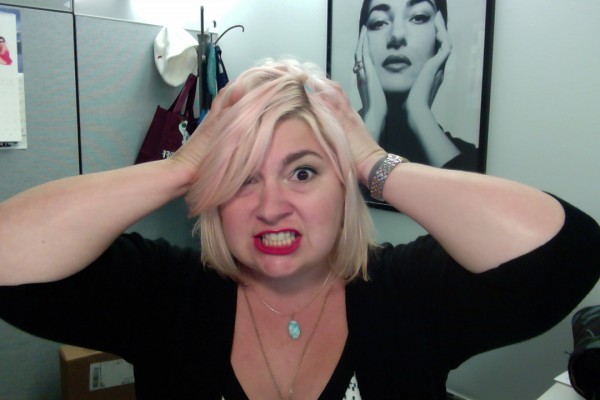For the last year or so, I’ve been leading a double life (cue exciting spy-movie music). Oh yes. Working at the illustrious MMLC is great, but I’ve felt compelled to broaden my mind and explore new educational adventures. So last Fall I bid adieu to what little free time I had and started taking classes for a Speech Pathology degree. My last five classes were entirely online (both in Blackboard and Canvas), and my experiences have given me some insight as to what works and what doesn’t. So whether you’re incorporating Canvas into your classroom-based course or teaching entirely online, here are some observations and suggestions to help your students get the most out of your class.
Be present and give feedback
This super-important tip is not just for online courses, but for ALL courses! Students CRAVE feedback, and it’s the only way for them to know if they’re on the right track. So be available to answer questions, comment often, and take a “more is more” approach. And along with that:
Be prompt with grades
Just like frequent feedback is important, grading assignments in a timely manner is crucial. In two of my classes, I had professors who took well over a month to grade assignments. Meanwhile, we were still handing in papers every week, and there were times when I had no clue if I was on the right track since I hadn’t gotten a single grade yet. (And yes, you better believe this was reflected in my CTEC!)
Review your syllabus and course calendar
Students can be pretty scatterbrained (what a surprise!). We’ve got multiple classes and too much information swirling around in our brains to keep everything straight, so make sure your syllabus is clear, concise, and includes a breakdown of the grade values for assignments, exams, etc. A detailed course calendar is also very important, especially for online-only classes – no one wants to be confused as to when something is due, especially when there are no in-classroom reminders.
Provide lots of supplemental stuff
Textbooks are boring! You don’t wanna be boring, do ya? No you don’t! Keep your students excited and engaged by adding websites, pictures, games, presentations, quizzes, factoids, cartoons, whatever you can think of! That said, remember to also –
Be aware of the size of any downloaded materials
My internet at home is painfully slow. So when one of my professors decided to add audio to her weekly PowerPoint presentations, I groaned. I tried downloading the first one at home, but after 2 hours I had to give up (it wasn’t even halfway done at that point). I ended up having to download everything using the NU network before taking it home, but not everyone has that luxury. Make sure your downloaded material is nice and bite-sized.
Exams are tough, mmkay?
If you give an exam on Canvas, make sure you consider logistics! Double check that all images work properly in multiple browsers. Hyperlinks to media or other online content should open in a new tab or window. Timed exams should be reasonable in scope and time limits. I had multiple exams that incorporated up to 50-questions (multiple choice, T/F, and short answer), as well as 15-minutes of listening comprehension and up to 6 handwritten transcriptions that had to be scanned and uploaded, all within a 1-hour time limit. It was a serious struggle to get it all done in time, and I knew my stuff inside and out!
Be kind to your IT support people
Technical problems occur in Canvas – it’s inevitable! But doing your due diligence BEFORE the class starts can help avoid headaches and scrambling at the last minute. Make sure your media files are all working properly on multiple platforms (PC, Mac, Firefox, Safari, etc), especially if your transferring files from Blackboard. Timed online exams can be a nightmare if there are technical glitches, and Murphy’s Law dictates that there will always be glitches. So be kind to your IT person – be readily available to help troubleshoot and answer questions, and perhaps reconsider your decision to hold exams during the weekend (Brad from IT needs a weekend break too!).
Comments, comments everywhere!
In Canvas, students and teachers can comment on almost everything – discussion boards, exams and quizzes, assignment submissions, etc. Make sure you check these things regularly and don’t leave a student hanging. Also, if you have any designated discussion boards that are for general questions and comments (Q & A, Get To Know You, etc), check these often as well! I’ve seen a number of student questions left in these areas for weeks with no resolution, and that’s just not cool.
Canvas is your friend
There are a lot of fun and interesting features in Canvas, so take some time and really explore your options! Not sure where to start? The MMLC can help you out! Check out the other articles in our blog, send us an email (mmlc@northwestern.edu), or come visit us in the Main Library – we’re here to help!
Have I forgotten anything that might be helpful to others? Let me know in the comments!