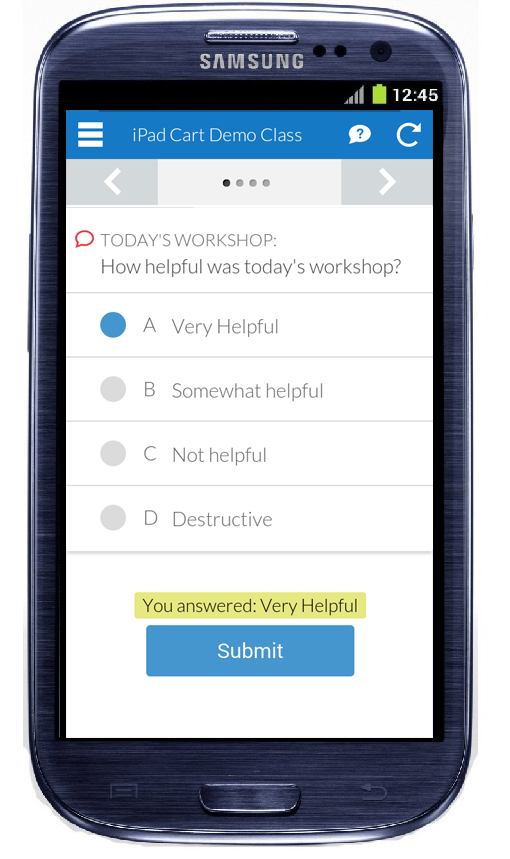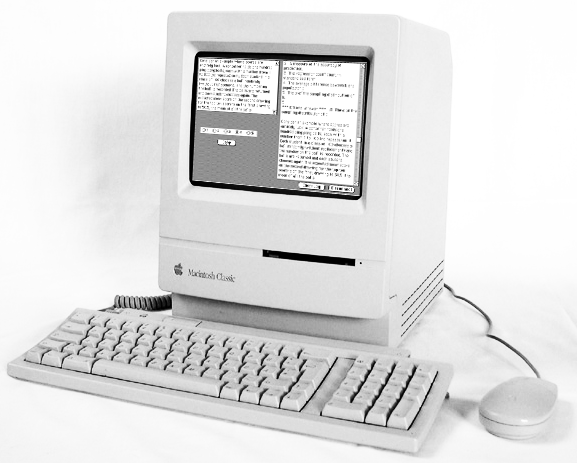At a recent World.Wine.Web. event, the MMLC invited Psychology professors Benjamin Gorvine and David Smith to talk about their use of TopHat, a type of software known as a Student Response System, or “clicker.” Speaking to a crowd of fellow faculty and staff, they presented an overview of TopHat as well as a statistical analysis of the largely favorable opinions their students held towards the software. In this article, we’ll cover a bit about the purpose and history behind student response systems (SRS), present what’s in use at Northwestern today, and provide some suggestions on how to get started.
At a recent World.Wine.Web. event, the MMLC invited Psychology professors Benjamin Gorvine and David Smith to talk about their use of TopHat, a type of software known as a Student Response System, or “clicker.” Speaking to a crowd of fellow faculty and staff, they presented an overview of TopHat as well as a statistical analysis of the largely favorable opinions their students held towards the software. In this article, we’ll cover a bit about the purpose and history behind student response systems (SRS), present what’s in use at Northwestern today, and provide some suggestions on how to get started.
Many instructors regularly seek to better engage students in the class, whether it is to make them a more active participant in the learning, or simply to be able to better assess what students are grasping. Greater audience participation is a frequent pursuit, particularly when inherent classroom dynamics can present significant challenges. For example, students in large classes may acquiesce into a large tranquil sea of anonymity, leaving instructors little feedback, until a quiz or test, on how “tuned in” the students really are. Even in smaller discussion courses which are typically highly interactive, some students may feel shy to ask questions or present opinion, leaving critical feedback unvoiced.
One way of increasing audience participation, particularly large audiences, was long-ago solved by popular televised game shows: audience voting. I can remember the 1980’s show Love Connection, where audience members would vote for the best romantic match for the show’s contestants. More recently, there’s Who Wants to Be a Millionaire, where the audience, by poll, helps the contestant answer a multiple-choice question. And then, there are plenty of other shows, such American Idol, that have opened voting beyond the studio audience, allowing at-home viewers to vote via telephone, via internet, and now even via a smartphone app.
Although the classroom is not usually a game show, it is hard to disagree that being able to perform simple types of electronic voting in a class lecture offers significant opportunities. Consequently, through the years, there have been many implementations of classroom response systems based on varying combinations of hardware and software, with each generation seeming to offer greater flexibility and lower cost.
Classroom Clickers, The First Generation
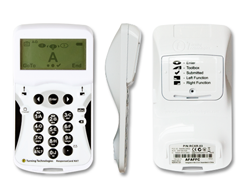
The present-model clicker, the Turning Technologies ResponseCard NXT, adds an LCD screen to the original clicker design.
One of the earliest systems adopted at Northwestern — and still in use today — is TurningPoint, a student response system software idea cultivated in 2002 in the Ohio heartland by three Youngstown State University graduates. The genius of the TurningPoint system was its seamless integration with the already leading technology used in classrooms: PowerPoint. By the middle of the last decade, slideshow presentations had already become a backbone for many college lectures. Building on this base, TurningPoint allows instructors to easily add additional, special slides to their presentations, indicating how and when students can respond to multiple choice questions. Then, as these polls appear in the prepared slideshow, students wielding special battery-operated remote-control-like transmitters can submit their responses to the onscreen question. The results display in beautifully rendered histograms and pie charts in the on-screen PowerPoint slide.
The use of these transmitters, affectionately called “clickers,” has caught on fast. IEMS Professor Bill White adopted the technology in its earliest years. His use of clickers in his Organizational Behavior class was featured in the New York Times in 2010. Rifka Cook in Spanish and Portuguese similarly embraced the technology early on, and enthusiastically champions the use of ‘clickers’ in language classes. Dozens of Northwestern professors have used these response “clickers” in their courses to revitalize the classroom and significantly increase interactivity.
One of the more significant caveats to the clicker’s broader embrace has been the out-of-pocket costs for students and faculty. In a typical setup, students are expected to each individually own a $60 transmitter and the instructor, a $100 receiver. Although significant, the purchase should be, at least in theory, isolated: transmitters and receivers can be reused in additional classes. Over time, both Northwestern and TurningPoint have attempted to reduce this barrier by offering, particularly in the earliest phases, reduced or free access to hardware. TurningPoint now offers free equipment to qualified educators with the hope of boosting sales of student devices.
The Next Generation: No Clicker
Early success with clickers increased faculty interest in adopting similar modes of student participation even as cost and complexity remained recognizable barriers. Yet, a new opportunity emerged as more classrooms received WiFi coverage and as more students brought laptops, smartphones, and tablets to class. Why not pair the technology already present in the classroom with a clever web site in order to make a great student response system?
Following this idea, two Canadian graduate students at the University of Waterloo, Mike Silagadze and Moshen Shahini, began developing in 2008 the software that would become TopHat Monocle, or now simply TopHat. Their idea was to provide an Internet-based polling service that is accessible to students and faculty from their laptops, smartphones, and even ‘dumb’-phones via text message. Instead of buying a clicker or receiver, students and faculty sign up for user accounts at the TopHat web site. To keep information organized, instructors enter course information and create questions at the TopHat website and then invite students to join in on the discussion by typing in a special ID for the course on their device.
Without the clicker, not only can the cost of entry be made significantly less — TopHat student account prices range from $0 to $38 depending upon the quantity of classes desired and their enrollment size — but it turns out that online software offers distinct advantages over the hardware-based predecessor. With the larger keyboards of laptops, tablets, and smartphones, more complex answers to questions are possible. Students can easily type out whole words, decimal numbers, and detailed comments, even if multiple choice questioning still remains the most popular case.
At Northwestern, TopHat attracted the attention of some key faculty including Ben Gorvine and David Smith in the Department of Psychology. Although they were already using TurningPoint Response Cards in their psychological statistics courses, they faced frustration with them. There were problems with overall reliability (most often battery problems) and students disliked spending $40 for a transmitter. When they had an opportunity to use TopHat for free with their course, they jumped at the chance to evaluate it. Then, when the WCAS Hewlett Fund for Curricular Innovation covered the costs of student subscriptions in order to further study TopHat, they gladly put the software to the test again.
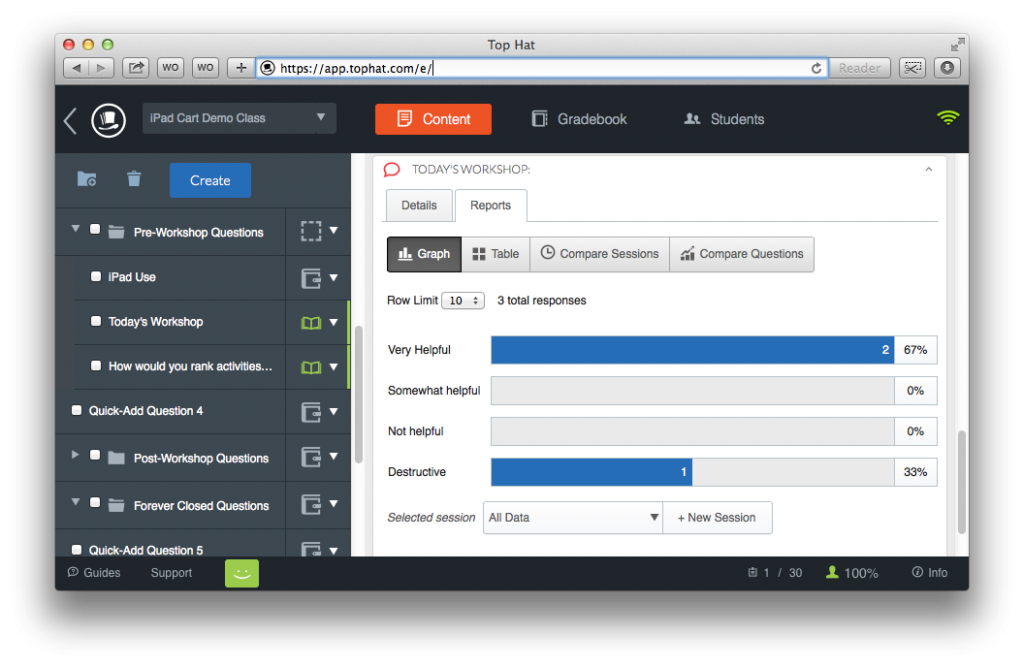
TopHat’s instructor panel gives teachers control over when and how questions are asked, and visualizes the student responses.
Indeed, software-based student response systems are a very competitive space both in terms of functionality and cost. Challenged by TopHat and recent competitors such as Socrative, Turning Technology broadened their portfolio to include a software-based alternative called ResponseWare. ResponseWare is likewise a subscription-based Internet-accessible service, requiring approximately $10/year from students (at a special Northwestern rate). TopHat’s subscriptions are slightly higher priced but the company offers a free subscription option for single classes of less than 30 students.
Educational technology veterans will appreciate that the ideas behind these next generation clickers were first prototyped more than 20 years ago during computing’s bronze age. In 1991, at Rice University, Professor David Lane and grad student Robert Atlas developed The Networked Classroom, a program written in HyperCard whose function can best be described as part “clicker” and part modern-day PowerPoint. Far ahead of its time, it allowed students seated at Macintosh computers in a laboratory classroom to provide real-time feedback to their professor on their understanding of lecture material.
Student and Faculty Reactions
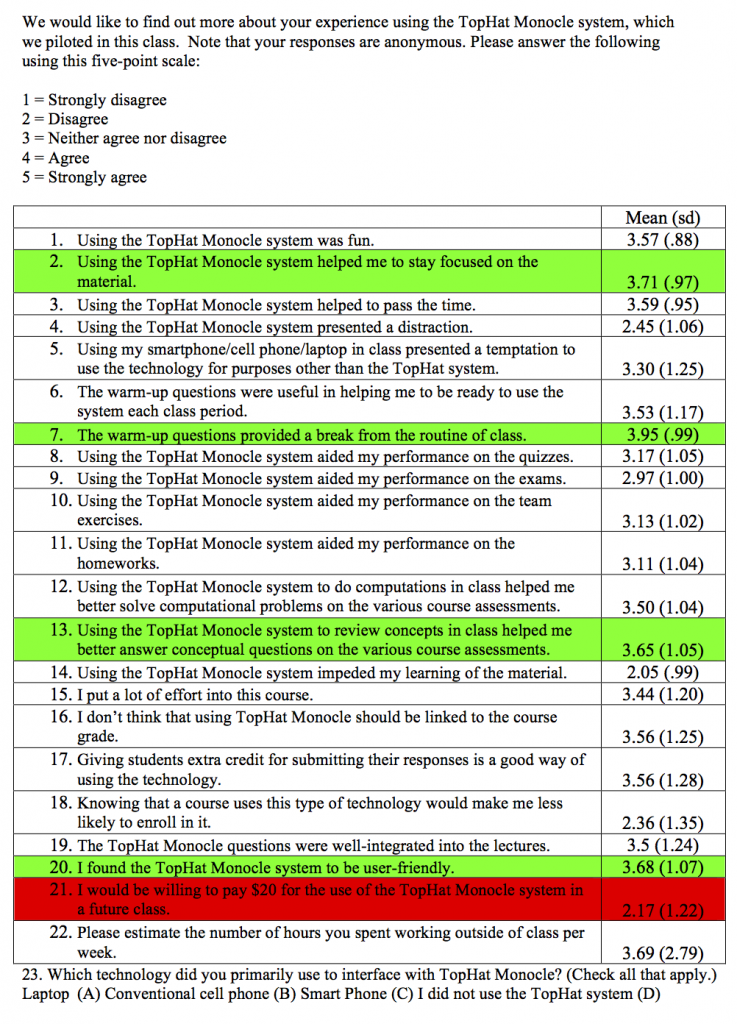
Professors Benjamin Gorvine and David Smith analyzed student reactions to TopHat according to a 5-point Leikert scale.
For students using traditional clickers and the more modern software alternatives, anecdotal reports have been routinely positive. Some of the most conclusive results have come from studies made by Gorvine and Smith regarding student perceptions of TopHat. Turning the polling system on itself, they asked students questions: Do the polls help you stay focused on the material? Does using a smartphone tempt you to other distracting things? And, at least, was it fun?
Among their findings, students agree: TopHat helped them stay focused, provided a break from the routine of class, and helped them better answer conceptual questions on course assignments.
In fact, the only outstanding negative result was cost. Few students, it seems, would be willing to pay $20 to be able to use the software in a future class.
Fortunately, TopHat is free for smaller classes.
Other Approaches and Alternatives
Overall, it seems that students and teachers alike love the idea of in-class polling, but love less the idea of paying for it. So, in addition to TurningPoint clickers and TopHat, there are a few notable alternatives out there:
Socrative — There’s a lot of buzz surrounding Socrative these days: it boasts full featured acclaimed iOS and Android applications and is, while it is still in public beta, entirely free. But it is likely only a matter of time before the company exits its beta phase and looks to start generating revenue.
Google Docs — Google does not offer a student response system product, per se, but they do offer an incredibly useful set of free online tools. Over the years, there have been some faculty who have kludged Google Forms into being a lightweight SRS system. One of the best examples how this was done (in 2010) is from Radford Professor Matt Dunleavy (Youtube Video).
WiFli — Polling via Google Docs model can be cumbersome, but there are tools to make it easier. Andy Schwen, a math teacher from Minnesota, has developed a toolset for instructors called WiFli. For a one-time $5 outlay, instructors can have access to a web application that helps them organize poll data and generate the free Google Forms seen by students.
Poll Everywhere — Among the many products like TopHat, PollEverywhere offers two subscription models. Either students can pay $14 a year, or the instructor can generously pick up the tab and pay $350/term to use the software with as many classes and students as desired.
Question Press — If allowing the instructor to pay is preferable, Question Press has a web-based poll offering that is much less expensive that demands only $24-66 per year.
Getting Started
Although the pedagogical promise of clickers might seem like an easy win, the plethora of options can make selection and integration of the best tool hard to navigate. Both NUIT and the MMLC are available to help Northwestern faculty take the next step.
Faculty interested in learning more about conventional clickers or ResponseWare from Turning Technologies should consult Northwestern’s SRS help page to learn more about the already well tested technologies and resources available. See http://www.it.northwestern.edu/srs/ for more information.
 Weinberg faculty interested in learning more about TopHat, Socrative, or other software-based clickers can contact the MMLC for more information — simply drop us a line at mmlc@northwestern.edu to set up a consultation, or visit us during our office hours.
Weinberg faculty interested in learning more about TopHat, Socrative, or other software-based clickers can contact the MMLC for more information — simply drop us a line at mmlc@northwestern.edu to set up a consultation, or visit us during our office hours.
Additionally, both the TopHat and Socrative applications are installed on every iPad in the MMLC’s classroom cart, which is available to classes in Kresge Hall and Crowe Hall. Learn more about our iPad cart, how to reserve it, and the activities you can do in an hour-long class at the MMLC’s iPads for Language and Culture resource site.