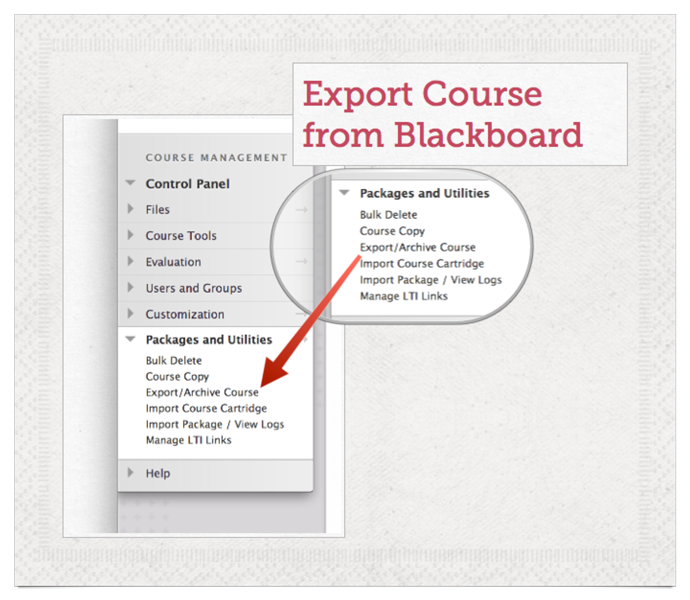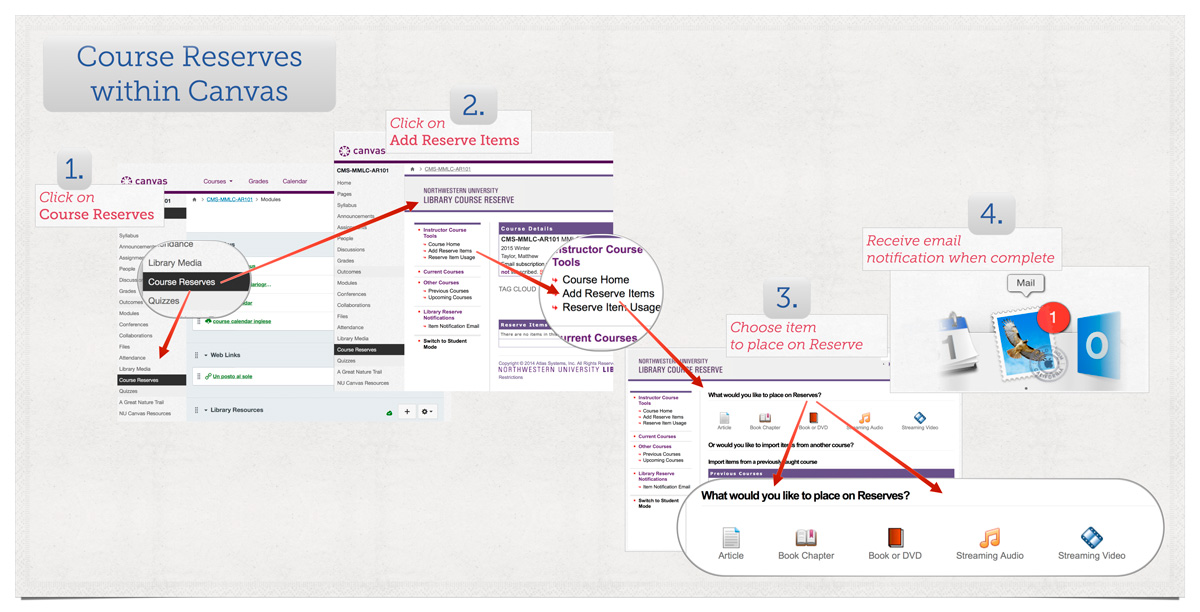A blast from the past… the “old” MMLC lab in Kresge Hall with a co-led MMLC/NUIT workshop on migrating content to Canvas… Vicky Getis from NUIT talks with Penny Nichols (middle) as Katrin Volkner listens.
This month, the University’s main course management system, Canvas, will move front and center, and Blackboard will be taken off line at Northwestern at the end of August. The systems will change, but the content inside won’t for NUL services like Course Reserve.
In fact, in changing from working with Blackboard to working with the more modern Canvas, the Course Reserves area has become a one-stop location for all reserved materials, from streaming media clips to full-length films, to books, journals and articles.
Kurt Munson, the University Library librarian who heads up services like Course Reserves, says that the move from Blackboard to Canvas certainly made things easier for faculty and students. And the Library has been consolidating services for requesting reserve materials and centering the requesting reserves and the delivery of those same materials in the same place: right inside each Canvas course site.“We knew in moving to Canvas, that faculty would have to remove materials from one system and add it to Canvas,” and here he paused a moment. “At the Library we worked really hard to create a clear record for faculty reserve requests” within NU’s Course Reserve section of Canvas, including what reserve materials was made in the past through Blackboard.
“A faculty member who reserved materials for a class through Blackboard will be able to see those same reserves from within Canvas.” So, re-reserving something will be easier to do, and you won’t miss anything from Course Reserves in moving from Blackboard to Canvas.
But a faculty member’s own materials uploaded to Blackboard courses over the years? If he or she does not have a copy of those things locally in their office, then exporting those materials from Blackboard is important.
When the Blackboard system goes offline, course materials stored in old course sites will no longer be available to you. If you have resources you will use again in your teaching sitting inside a Blackboard course site, you should export them NOW, as in yesterday. NUIT’s Canvas staff of experts can show you how to do that.
As more and more faculty make concurrent requests of the Export/Archive function in Blackboard, the longer each export can take. I have seen some media-rich sites take an hour or more just to export everything into a zipped-up folder. When many people are making similar requests it can take much longer, even overnight.
Don’t wait. Do it this week.
Student data submissions (papers submitted to Blackboard, etc., and other graded material) should, by University policy be retained by those who taught the courses for one year after the class concludes. Similarly faculty may wish to save materials — PowerPoint files, PDFs, images and movies in new Canvas course sites.
If you have ANY material you might ever need inside one of those Blackboard class sites — it’s make or break time to save it elsewhere.
Faculty should consult the Blackboard to Canvas Transition Checklist on the NUIT LMS Transition Blog
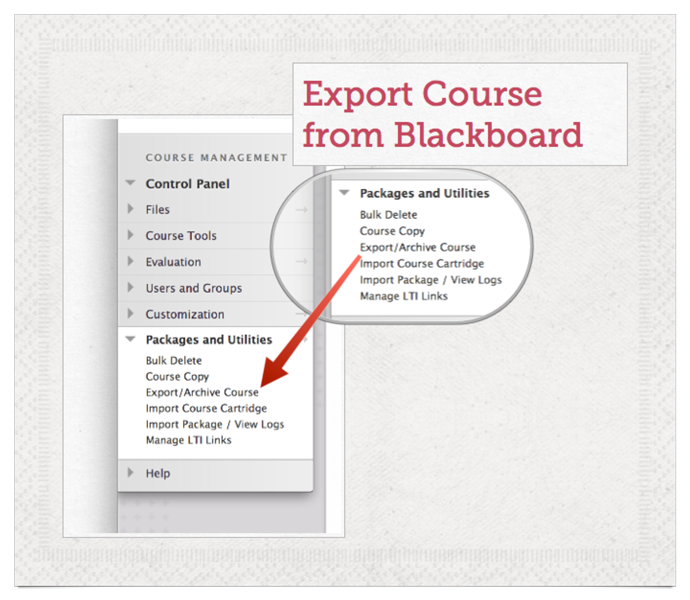
Export course materials in older courses — use the Packages and Utilities menu in Blackboard
For those still adjusting to Canvas, NUIT has some excellent help in the
Canvas Learning Center, workshops for which you can register in Using Media, Quizzes and Surveys, Grading and Assignments, as well as walk-in lab hours where you can ask questions and receive
guidance on next steps to prepare that material for use in a Canvas site. (Time saving hint: even though there is a whole course export/import procedure for moving from Blackboard to Canvas, it will save hours and headaches if you save the individual materials from Blackboard courses to your computer, and then use those pics, pdfs, and PowerPoint files to build a brand new Canvas site from scratch.)
It’s All in the Box
Often the exported materials can take up too much space on your own computer. But you will need easy access to the materials, right? So why not use
Northwestern’s Box service for file sharing and data storage? Every faculty member has gigabytes of cloud space available, locked up behind your NetID and password, so it’s secure.

All faculty and staff have access to Northwestern Box, a cloud storage and sharing app that works on desktops and mobile.
Box is also a great way to share resources between faculty working on coordinated courses, between colleagues from different institutions. And it works great on smart phones and tablets as well as desktop computers. You can find app download links for all mobile devices on the Northwestern Box site.
Now. Put Blackboard behind you. It’s over. Time to move on…
A new future for Course Reserves
The second change that comes to us with the Canvas transition is the new “one stop shop” approach to reserve course materials for your students within a Canvas site. Prior years, different media had to be requested through different channels, among them, the MMLC. Now, all reserve requests will go through the Library’s portal to Course Reserves built into Canvas.
Open up a Canvas site, look in the left column of the webpage, and choose “Course Reserves”. From there you can add new materials, or move materials from another course site. Requests are sent to the Library, and you are notified by email when the materials have been reserved and are ready for your class.
The Library and NUIT has worked really closely to make this happen smoothly for Canvas users:
- Course Reserves has a central location (within Canvas) with a central focus — get course materials into the hands of students and faculty quickly and correctly.
- Course Reserves helps everyone use copyrighted materials easily and without hassle. Keeping track of what classes accessed what materials can keep costs down on electronic subscriptions and journal costs, let alone saving the lives of many, many trees and eliminate duplicate efforts by different areas of the University.
The Library has put up a great video on how seriously simple this process is:
Back in the day of Blackboard, links to reserved journal articles or streaming media could be copied from one course site into the other. No more. From this summer forward, every reserved item must be reserved again before each quarter it is used.
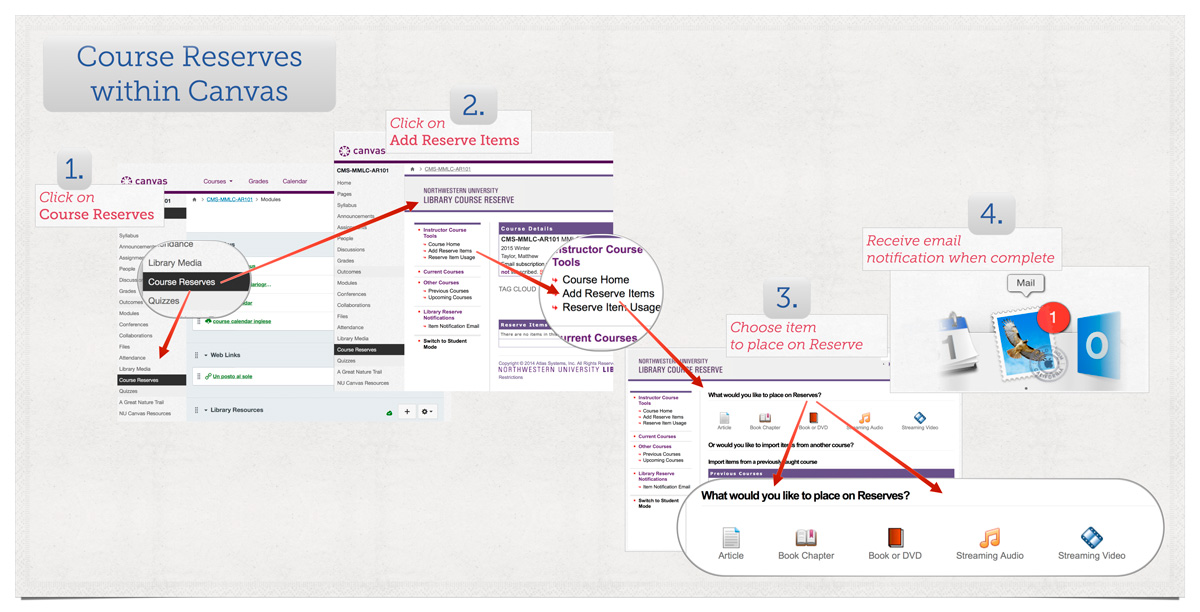
Reserving NUL materials (articles to streaming media) is done inside a Canvas course site.
Time is of the essence, Fall Quarter classes are already listed in Canvas and the Library is ready and waiting for your Course Reserve requests from right inside your Canvas class site. It’s easy to use, but it takes time for these materials to be readied for your course. Streaming media on average, they say takes a week in the best of times. Start of the academic year? The wait times are longer. Don’t wait, and don’t lose it — MOVE IT!

This picture is from 18 months ago… in the “old” MMLC, in Kresge Hall. The MMLC and the NUIT Canvas Transition team has been leading workshops on preparing for the switch to Canvas. Vicky Getis from NUIT talks with Penny Nichols from the department of Spanish and Portuguese.